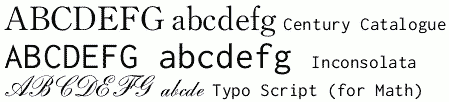 After installing the new font (see previous post) we had another problem. It was a font that was not commonly used, so most of the clients did not have it installed on their PCs.
After installing the new font (see previous post) we had another problem. It was a font that was not commonly used, so most of the clients did not have it installed on their PCs.
That means Adobe Reader tries to simulate the font by using MM fonts (see wikipedia for that). The result is awesome, almost the same without installing a font. But it's just almost the same. The customer wanted to have exactly the same one. So we had to decide if we want to use embedding or subsetting (differences are listed here).
We decided for the commonly used subsetting. Subsetting is easy in Oracle reports... most times.... You simply look for your uifont.ali file, edit it and put for example "testfont" = "testfont.ttf" in the [PDF:Subset] section. You can check if the font is embedded by looking in the properties of the generated pdf file.
In my case it did not work.
Reason was, that i took the entry "FontName" from afm file and not the "FamilyName" entry. That means not "testfont" = "testfont.ttf" its "testfontfamily" = "testfont.ttf"
Worked perfectly after reports server restart.