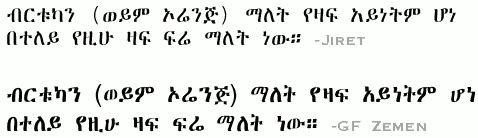 Short time ago a customer wanted a "corporate identity" font in his report output files (pdf). Installing a new Font in Windows is easy, just copy the .TTF file to c:\windows\fonts and windows will take care of the rest. It's not so easy in Linux/Unix, the Oracle documentation is .... a lot, i counted 5 different sections in the documentation where they were talking about almost the same and there was no short howto. Here is a small cooking-recipe how to install a font on a Linux Reports-Server, i hope i did not forget anything, comments welcome.
Short time ago a customer wanted a "corporate identity" font in his report output files (pdf). Installing a new Font in Windows is easy, just copy the .TTF file to c:\windows\fonts and windows will take care of the rest. It's not so easy in Linux/Unix, the Oracle documentation is .... a lot, i counted 5 different sections in the documentation where they were talking about almost the same and there was no short howto. Here is a small cooking-recipe how to install a font on a Linux Reports-Server, i hope i did not forget anything, comments welcome.- Download a converter that is able to convert TTF files to Adope Type 1. I did it with ttf2pt1 for windows that can be downloaded here.
- create the afm file for your font (f.e. c:\program......\gnuwin32\bin\ttf2pt1.exe .\testfont.ttf)
- create a new directory on the linux reports-server.
- copy your ttf and afm file in there.
- change the file $ORACLE_HOME/bin/reports.sh so that it includes the new created directory with the font files
- ! use dos2unix on the AFM file (f.e. dos2unix testfont.afm) so you can ensure your ftp did not change anything, this step costed me several hours.
- copy the AFM file to $ORACLE_HOME/guicommon/tk/admin/AFM.
- edit the printer file (in most circumstanceds screenprinter.ppd) $ORACLE_HOME/guicommon/tk/admin/PPD and add the new font in the *Font section for example: *Font testfont Standard '(00.1001)" Standard ROM !ensure that the font name is the same as the one of the FontName entry in the AFM-file.
- restart the reports server (by using "opmnctl stopall" and "opmnctl startall"