- Details
Gnome does not pass the Superkey ("Windows"-key) through to Citrix app in newer versions.
There is a setting which corrects this issue:
gsettings set org.gnome.mutter.wayland xwayland-allow-grabs true
You can remoe this with setting with
gsettings reset org.gnome.mutter.wayland xwayland-allow-grabs
- Details
I recently hat troubles with a stable debian and trying to install the Citrix Workspace.
Citrix need libwebkit2gtk-4.0.so.37 which is no more available in Debian 13.
My solution was to install the old packages manually. As could not notice any side-effects as of now.
This are the packages that you need to install:
- libavif15_0.11.1-1+deb12u1_amd64.deb
- libdav1d6_1.0.0-2+deb12u1_amd64.deb
- libicu72_72.1-5+b1_amd64.deb
- libjavascriptcoregtk-4.0-18_2.42.5-1~deb12u1_amd64.deb
- librav1e0_0.5.1-6_amd64.deb
- libsvtav1enc1_1.4.1+dfsg-1_amd64.deb
- libwebkit2gtk-4.0-37_2.42.5-1~deb12u1_amd64.deb
You have to give it a try, I did not write down the sequence...
- Details
At home I have a pretty difficult networking situation. In the evenings especially if a lot of people around are at home the WLAN is not working at all, over the day I have full speed (using AI-Mesh) but in the evening it tends to be horrible slow.
So I looked for a power-line network to get at least a good connection to the most important points. So the use-case is simple I have to bridge two points. After I know that the speed depends on the power-line I was calculating to get about 50% of my 300/50Mbit line speed. Here are the notes which I took after struggling and testing different producer. The Upload/Download tests were all done with speedtest.net.
Devolo
My first PowerLAN adapter were from devolo and I was pretty happy with them so these were my first choice. The administration console is fine, the configuration with the "power save mode" is tricky. I have on the other side a router connected and even if the adapter should not (because the router is always online), the adapters go to sleep, so I needed to turn the power save mode off. The tests were ok but the download rate was with 86,5 disappointing the upload with 48 was at max. I paid 76€ for them.
AVMFritz
AVM FRITZ!Powerline 510E Set (500 Mbit/s, Fast-Ethernet-LAN) deutschsprachige Version
After I was disappointed from the Devolo I ordered two other systems.
The AVMFritz are pretty small and cheap, they don't have a socket built, so you will loose a socket in your home but they are pretty cheap with 42€. With a download of 79,7MBit they are about the same as the Devolo stuff, an upload of 30,7 is pretty low.
D-Link
With 52€ they the price is ok. There is a power save mode which you can't turn off as it seems, but until now I never had the "devolo looses suddenly connection" problem, probably the implementation is better. The Download with 130MBit and Upload of 50Mbit is much higher as the ones from Devolo. After they are also about 25 bucks cheaper I will give them a try. In case they turn up to have any flaws I will post an update.
- Details
I need to get MapViewer going to validate my own data imports. I began the installation on a new weblogic and everything worked fine.
One thing what was pretty stupid was that I tried to get to the admin server console by using http://localhost:7001/, but of course the console is an app and therefore needs to be called via http://localhost:7001/console.
The really annoying part was that I needed to create a datasource and this did not work with a pluggable database (I just have a multitenant installation).
<map_data_source name="test"
jdbc_host="myhost"
jdbc_sid="mysid"
jdbc_port="1521"
jdbc_user="test"
jdbc_password="!test"
jdbc_mode="thin"
number_of_mappers="3"
allow_jdbc_theme_based_foi="false"
editable="false"
/>The documented part is the exclamation mark in front of the password, which autoencrypts the password with the next restart.
But it was not possible to get a connection to the database, I always got
ORA-12505, TNS:listener does not currently know of SID given in connect descriptorI could not get it going for almost a full day. I found an old installation instruction and the solution is to prefix the SID with double slash.
<map_data_source name="test"
jdbc_host="myhost"
jdbc_sid="//mysid"
jdbc_port="1521"
jdbc_user="test"
jdbc_password="test"
jdbc_mode="thin"
number_of_mappers="3"
allow_jdbc_theme_based_foi="false"
editable="false"
/>I could not find any documentation about that, therefore my note here.
- Details
It seems there was a security feature builtin to the Chrome/Edge which prevents local links (file:///c:/test.xls) to open.
This seems to be pretty awful for Intranet sites where this was used for ages, so you end up with an endless amount of local links around.
I really also don't understand why you can't define an exception for e.g. local files/Intranet. But however there are some solutions/workarounds I found.
Use Firefox
To be honest, even if the new Edge is a very cool browser, they did a lot with Firefox and I think this is a also a decent choice you should consider even for a company.
Change the Group Policy to handle a list of exceptions as "Internet Explorer"
This applies to Edge and reading through the articles this means a lot of configuration and fiddling with Group Policys.
Rewrite the links and use Office URI schemes
This is the solution I went for, of course you need to be able to change the links (which is possible at my side), and it is all about office documents here, so this fits my needs.
So the links changed from:
<a href="/ file:///x:/localintranetfiles/mytest.csv ">Download</a>to:
<a href="/ file:///x:/localintranetfiles/mytest.csv ">Download</a>
to
<a href="ms-excel:ofv|u|file:///x:/localintranetfiles/mytest.csv">Download</a>I hope this helps to find a proper solution for you!
- Details
After a upgrade to buster I was not able to get the bridge interface online, I created a public bridge as described here 5 years ago and never touched it again.
After completely reinstalling the system (after that was my intention for some time for other reasons), I had the same issue.
I could solve the issue by simply installing the package bridge-utils. I have no idea why this dependency is missing, probably just a bug.
apt install bridge-utils- Details
I did a fresh installation of one of my server, including upgrade of all disks.
When rebooting in a fresh Debian installation I got stuck with the message "Scanning for devices. Please wait, this may take several minutes".
After 5 hours of trial and error, reading manuals and posts I found the solution.
In the PERC Raid Controller I had to create two new virtual disks and the boot order of the virtual disks which you can assign in the RAID Controller configuration was set to the wrong virtual disk...
![]()
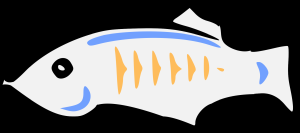
- Details
When starting the glassfish server via IntelliJ I always got a Null-Pointer exception with JDK 8 (it was for sure not 9).
I had to set the environment variable AS_JAVA in <<glassfish_home>>\glassfish\config\asenv.bat to the full path of my JDK in order to get rid of it.
set AS_JAVA=C:\Program Files (x86)\Java\jdk1.8.0_144
I can just guess, that this is probably a problem when starting IntelliJ 64bit and glassfish? is probably 32bit?
- Details
When registering an XSD to oracle with dbms_xmlschema.registerSchema I got the strange error
LPX-00209: PI names starting with XML are reserved
This error occured because I had a leading CR in front (from copy/paste importing). Just removed it and everything was fine.
- Details
Easier than I thought. After fiddling with command line I found out that you can simple use CTRL+ALT+END.
!!END!! not DELETE!!!
- Details
Troubles with Oracle Report fonts
A while ago I was noticing strange symbol characters in Oracle Reports PDF output after a major version upgrade of the Middleware. They looked kind of greek and I could not find a solution. Turned out you should really search for "Greek" characters Oracle Reports, which brings you to the Oracle Bug 2906401 - FONT ALIASING NOT WORKING FOR ALL FIELDS WITH WE8ISO8859P15 CHARACTERSET.
Don't be confused, that is also a problem with any other character set. If you go to the solution you have a lot of different ways to bypass that. Below you find the way it worked on our system. The solution with creating backup directories and script was too complicated for me, so there is a one-liner which is doing the same.sed -i 's/EncodingScheme AdobeStandardEncoding/EncodingScheme FontSpecific/' $ORACLE_HOME/guicommon/tk/admin/AFM/*
To make it short there are AFM files (Adobe Font Metrics) which Oracle Reports is using to generate the PDF files. These need to be changed in order to generate correct PDF output.
- Details
Recently I needed a good PLSQL tool also on Linux, after the whole Oracle stuff has massive flaws I decided to use the best tool on the market (PL/SQL Developer from Allround Automations) with Wine.
After I really like how Codeweavers are supporting the open source project wine, I decided to purchase the commercial version Crossover (very close to wine).
I tried a bit around and what I found out is that on my Linux system (Debian Stretch with Gnome, 3 sreens) PL/SQL Developer 12 ist not working (windows flipping endless).
I decided to go to version 11, and also take the 32bit version (had a headache with 64 bit version on wine), I also took Windows 7 (why not its stable...) and the R11 instant client (because I know this version is working).
The results are fantastic, until now I could not find any bugs, all looks good, below you find the steps it took me.
Download
PL/SQL Developer 11 32bit (PL/SQL Developer downloads)
Oracle Instant Client 11.2 32bit (instantclient-basic-win32-11.1.0.7.0.zip) (Instant Client Download)
Create Bottle
Create a new Windows 7 32bit bottle (I did it via the cxsetup GUI, but of course you can also do it by script)
Open the c: drive of your bottle (wherever it is located on your system) and install the instant clientcd ~/.cxoffice/PLSQLDEV/dosdevices/c:/ mkdir -p oracle/network/adminunzip ~/Downloads/instantclient-basic-win32-11.1.0.7.0mv instantclient_11_1 oracle/bin
Set some environment variables
Run regedit in the bottle (I did it via the bottle manager).
Create a Key Oracle in HKEY_LOCAL_MACHINE\Software.
Add String NLS_LANG HKEY_LOCAL_MACHINE\Software\Oracle with value AMERICAN_AMERICA.AL32UTF8.
Add bin directory to path and set TNS_ADMIN (so the client finds our tnsnames.ora files for sure).HKEY_LOCAL_MACHINE\System\CurrentControlSet\Control\Session Manager\Environment
Edit PATH and add c:\oracle;c:\oracle\bin;
Add String TNS_ADMIN and set it to c:\oracle (yes I place my tnsnames file always in c:\oracle because I usually have multiple installations and want to just maintain one file).
Close regedit.
Create tnsnames.ora file.cat > ~/.cxoffice/PLSQLDEV/dosdevices/c:/oracle/tnsnames.ora <<- EOFMYDB = (DESCRIPTION = (ADDRESS = (PROTOCOL = TCP)(HOST = localhost)(PORT = 1521)) (CONNECT_DATA = (SERVER = DEDICATED) (SERVICE_NAME = XE) ) )EOF
Install PL/SQL Developer 11
After everything is prepared just install the software into the bottle (did it again via GUI).
- How to edit PDF in Linux
- No audio device in wine (crossover)
- spatial error ORA-29902
- history for SQL/PLUS and RMAN II
- Oracle 12c Installation on Debian Wheezy
- ASM disk already member of diskgroup
- Gerrit Permission denied (public key)
- Gerrit delete-project plugin for 2.6
- Android debug bridge (adb) for Debian
- add macro plugin to gedit
- Java in Oracle Forms without Beans and Pluggable Java Components
- FRM-41214 Unable to run Report with CELLWRAPPER
- gnome connection manager - ssh
- splitting a comma delimited string in Oracle
- Empty calendar in Icedove/Thunderbird
- Gnome extension work for Debian Wheezy
- Printer problems in Gnome
- preseeding in Debian wheezy
- build thunderbird 7.x on Debian wheezy
- Enable Sound on Debian Wheezy for Dell Latitude 6500
- RMAN-06026 and RMAN-06023 when restoring
- history for SQL/PLUS and RMAN
- UTL_MAIL with SMTP authentication
- How to fix ORA-00600/ORA-07445
- clockworkmod "an error occured while downloading your recovery."
- KVM - bad usb drive performance
- KVM Kernel Based Virtual Machine vs. XEN
- Oracle 11g Installation on Debian Squeeze
- The type R is already defined
- HOWTO Sign Amazon Product API Requests
- Multiple Desktops in Windows 7
- java.security.AccessControlException: access denied
- FRM-13008 cannot find java bean
- SET_WINDOW_PROPERTY does not trigger WHEN-WINDOW-RESIZED
- subversion tortoisesvn with alternate ssh port
- developer suite 10g on vista and windows 7
- Securing the RBASH?
- sending bacula status mails with smtp authentication
- svnserve with slikSVN
- limit user rights - Jail Shell RBASH (Debian)
- limit user rights - Jail Shell RSSH (Debian)
- limit user rights - Jail Shell SFTP (Debian)
- limit user rights - Jail Shell SSH (Debian)
- Bacula "Network error with FD during Backup"
- port 9240 already in use
- XPlanner+ Permissions for security Manager
- XPlanner Plus
- Cannot configure CacheManager
- Tomcat on Debian
- Oracle Developer Patch 10.1.2.3
- Oracle Reports font subsetting
- Adding Fonts on Unix for Oracle Reports PDF
- Harddisk recovery tools free and not so free
- REP-1352 Font Issue
- Oracle Reports with barcode
- Enterprise-Manager + RMAN No RMAN found, Message file not found
- ORA-1017: invalid username/password when creating database link
- resolv.conf overwritten empty after reboot
- AmazonBestseller which products are cheap?
- 4gb seg fixup errors after upgrading from etch to lenny
- Oracle Bug ORA-07445: exception encountered
- C compiler cannot create executables.
- Oracle Java File permissions
- EM Manager "Compute dynamic property takes too long"
- where to download com_migrator
- PL/SQL Email-Validation
- Power Consumption of Dell Server
- Enterprise Manager and ORA-00018
- Io exception: The Network Adapter could ...
- Centos = Redhat Enterprise Linux
- Enterprise Manager notification not working
- the magic Oracle WITH-clause
- Error in invoking target - Oracle on Debian
- Oracle Installation on Debian for dummys II
- Oracle Installation on Debian for dummys I
- Oracle-Reports Asynchronous calls with SRW-API
- on-commit not working on materialized views
- using Materialized View
- How to determine the character-set in Oracle
- how to compile invalid sys-objects
- ORA-06553: PLS-320: the declaration of the type...
- Access Control with Context/Fine-Grained Access Control
- MDA Vario/Qtek 9100 Ersatzstift/Replacement Stylus
- Versioning of a table in Oracle
- datapump fails with ora-06502
- Where to find Opatch
- How to create a SPFILE from a PFILE
- How to use UTF8 in PDFs created by Oracle-Reports
- Oracle Failsafe and SPFILE
- phone-number check in constraint
- webutil wuc-024 (WUC-24)
- Failsafe ORA-00942 "View or Table does not exist" workaround
- direct access to the database without TNSNAME.ORA
- Failsafe ORA-00942 "View or Table does not exist"
- Connection to host failed. Bad SQL_SCRIPT at - line 227.
- Is Oracle Failsafe just for Databases?
- Do you know Oracle Failsafe???
- REP-56055: Exceed max connections allowed
- Troubles with OracleDataSource
- Enterprise Manager clone Database results in "insufficient disk space"
- How to distribute Oracle Reports Part II
- How to distribute Oracle Reports Part I
- No valid GPS-Signal on Acer N35
- How to use a terminal-file in webforms
- ORA-00257 ORA-16020 Archiver Stuck
- ORA-39002 ORA-39070 ORA-39087 with Datapump
- Installation Forms and Reports Service failed
- Simple Machine Forum
- Don't use timers in webforms - WHY NOT?
- The difference between PJC and Java Beans in Forms
- Forms and Reports Services Standalone
- ORA-00932: inconsistent datatypes
- Compare Database Performance
- Scott and Tiger
- Surprise Surprise Oracle Developer Suite 10gR2
- Working with Oracle Express Edition
- Oracle Express - an Oracle-Database that's for free


