- Details
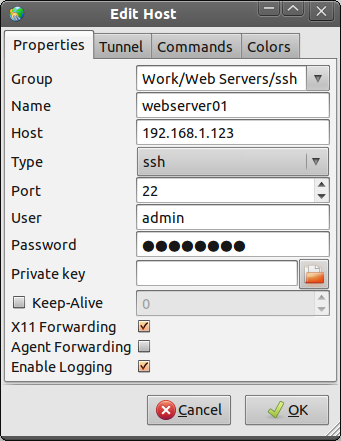 Also more advanced features, like the sending of host-commands to multiple connections is supported.
Also more advanced features, like the sending of host-commands to multiple connections is supported.
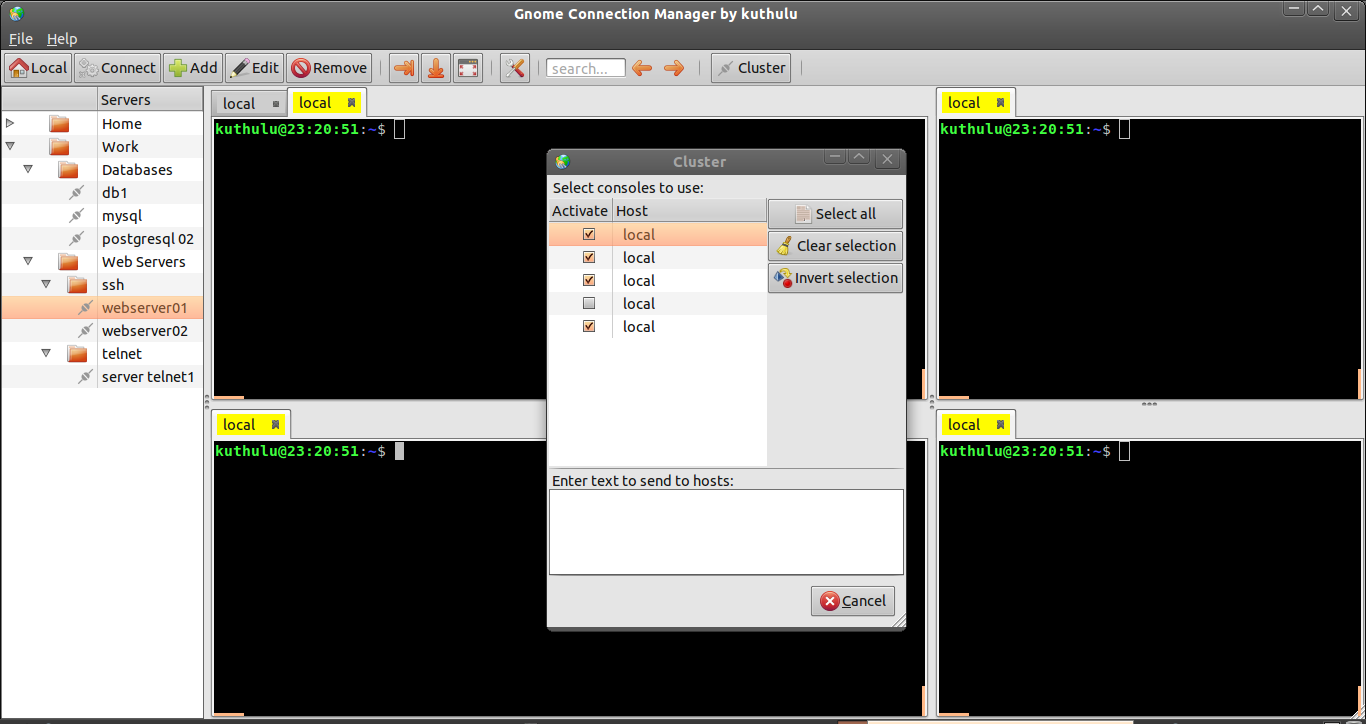 Heavily recommended, get it!!!
P.S.
Screenshots taken directly from kuthulu.com
Heavily recommended, get it!!!
P.S.
Screenshots taken directly from kuthulu.com
- Details
Recently I needed to split a delimited string with PL/SQL. I just did not want to write the xx version of a "parse delimited string" package, and so I stumbled upon Alex Nuijtens Blog. This solution was not the least complex, but so beautiful I almost wanted to cry ;-). !Thanks for sharing your solution at this point Alex! It worked perfectly and so I implemented it in my programs. After a few more tests with larger string (~5000-10000) I noticed huge performance issues. So I did a fast check with using a "normal" loop and not the hierachic query Alex is using. Same result, terribly slow (~30s). After thinking a bit (...happens from time to time...) it was clear, normally if you parse a delimited string, you always cut the part off the front, that you parsed and put it somewhere else (collection....), what did not happen by using this solution. So I rewrote the pure SQL approach to a PL/SQL function. So The code looks now:
vParseString := pParseText;
FOR i IN 1..length (regexp_replace (vParseString,vRegExp)) + 1
LOOP
vToken := REGEXP_SUBSTR (vParseString,vRegExp);
vCutPos := REGEXP_INSTR(vParseString,vRegExp,1,2);
vParseString := substr(vParseString,vCutPos);
DBMS_OUTPUT.PUT_LINE(vToken);
EXIT WHEN vCutPos = 0;
END LOOP;
The complete programs needs below 0.1 seconds to finish in comparison to 30 before.
So Alex program is good for small strings, but does not fit my needs in this case.
Probably it's much faster if you use analytic functions, where you always replace the string of the previous line...
I think if I have some time I will give that a try, because a pure SQL solution would be much more beautiful than a PL/SQL approach ;-).
- Details
I use Icedove (Thunderbird) since years, and think it's really a good piece of software, in my opinion it's much better than Outlook, I was using for several years too. After splitting up my data into "OS" and "real data", I also moved the .icedove folder from my home directory by symlink to my data-harddisk. Mails worked fine, but lightning would display any evens, you also could not even create any new calendar, events. After I while I saw the following error in the error-console:
Error: Components.classes[Solutioin: my data-harddisk was mounted by fstab with rw/user (for whatever reason I did this once...), I changed it to defaults what is equal to "rw,suid,dev,exec,auto,nouser,async on my current Debian Wheezy. After rebooting, everything works fine. I really would appreciate if anybody can explain me why this was the solution to my problem.This email address is being protected from spambots. You need JavaScript enabled to view it. /calendar/datetime;1'] is undefined Source File: chrome://calendar/content/calUtils.js Line: 78
- Details
- Details
I setup my Laptop with Gnome3 and was suprised that the printer was not automatically added, I know for sure that it was added automatically with earlier version... Guess that has nothing to do with gnome itself, sometimes there is some other kind of trouble. My Printer is a old multi-functional Canon (scan/print/fax) MP780 the scanning with simplescan (standard program from Gnome3) works pretty well. If you look for drivers in the Inet, there is just commercial software, like Turboprint. I tried it but had some issues after a while, and don't really want a kind os software suite just for printing... I looked further and noticed that there are free drivers called gutenprint, already available in Debian. Basically the steps you need to configure the printer were
apt-get install cups cups-driver-gutenprint
- Details
I have two servers with KVM running, on both I use preseeding to install the guests. It's amazing to watch a guest install automatically by using virt-install and passing some parameters on command line. Basically you need to pass further preseeding parameters in a file. When converting this script to wheezy I ran into a problem. In squeeze, the parameter that defines the disk was named vda (why vda??? however) in wheezy its sda now (more like its in every debian install). Means I had to change the config parameter from
d-i partman-auto/disk string /dev/vdato
d-i partman-auto/disk string /dev/sda
- Details
Still not finished with my Gnome-Desktop, what I can say that there are some great features that I really missed on Windows for years, however I want to use my Thunderbird and Windows parallel and decided to use dual-boot with the same thunderbird-profile-directory. Wheezy still has a 3.x icedove (=thunderbird) client, and my Windows installation already has a 7.0.1, so I needed a new client, and could not find any distribution out there. Means I was forced to build it by myself. There were two guides that helped my with that topic the one was from Mozilla, the other one for an Ubuntu-build. Here is my step-by-step guide:
get sourcecode
get sourcecode from mozilla, in this case for building 7.0.1
wget ftp://ftp.mozilla.org/pub/mozilla.org/thunderbird/releases/7.0.1/source/thunderbird-7.0.1.source.tar.bz2
unpack file
tar -vxfj thunderbird-7.0.1.source.tar.bz2
change to direcotry
cd comm-releases
get build-backages
apt-get install build-essential libasound2-dev libcurl4-openssl-dev libnotify-dev libxt-dev libiw-dev mesa-common-dev autoconf2.13 yasm
and dependencies from the icedove (debian version of thunderbird) package
apt-get build-dep icedove
create .mozconfig file
This file controls what is built and is specific for the mozilla project. In the first line I let the build put the new files in a new directory “thunderbird-7.0.1”
mk_add_options MOZ_OBJDIR=@TOPSRCDIR@/thunderbird-7.0.1 ac_add_options --enable-application=mail mk_add_options MOZ_CO_PROJECT=mail ac_add_options --enable-optimize ac_add_options --enable-calendar ac_add_options --disable-crashreporter
Here I disabled the crashreporter, because you run into a problem with deprecated headers on wheezy, a known bug of the mozilla build.
workaround for bug with 3.0 kernel
A workaround for another open bug with the mozilla build, on 3.0 kernels, just needed if you really are on a 3.0 kernel.
cd mozilla/security/coreconf cp Linux2.6.mk Linux3.0.mk
start the build
make -f client.mk
after the build finished change to the build-directory
cd thunderbird-7.0.1
create the deb-package
make -j4
there is already a metapackage “thunderbird” on debian so we need to give it another name checkinstall also asks you for some stuff for naming and describing the package
checkinstall -D --install=no --pkgname=´thunderbird-fairtec´ --pkgversion=´7.0.1´
install the package
dpkg -i thunderbird-fairtec_7.0.1-1_amd64.deb
- Details
Last week I setup dual boot on my Laptop for giving Gnome on Debian a try. Worked without any problems, except the sound, the driver was installed correctly, but still had no sound. After reading loads of docs I found the hint of using the Realtek Code-Software here. Here step-by-step what I needed to make it working:
get_build_packages
apt-get install linux-source linux-headers-3.0.0-1-all-amd64 build-essential
get file from realtek - choose your kernel
become root
su root
uncompress file (example!)
tar -vxjf LinuxPkg_5.17Beta.tar.bz2
change to new dir (example!)
cd realtek-linux-audiopack-5.17
do the installation and reboot
./install
reboot
- Details
Today I tried to restore a full backup of an old DB to a new database with
RMAN-06023: no backup or copy of datafile 6 found to restore
The BUG# is "5412531 - RMAN FAILS RESTORING READONLY BACKUPS: ORA-19870 ORA-19587 ORA-27091 ORA-27067"
- Details
I am using sqlplus and rman on linux a lot, and one very annoying thing is that there is no history (key-up) as it is on windows. Reason is that in sqlplus/rman is running in a dosbox and the dosbox has the "key-up-history" feature implemented automatically.
But also in Linux it's easy to achieve. The tool you need is "rlwrap". Just install it (example for Debian)
and call sqlplus with "rlwrap sqlplus" or rman with "rlwrap rman".
Nothing more to make it run? No, nothing more!
Have fun!
- Details
If you are using UTL_MAIL you will soon come to some limits of this package.
- it does not support SMTP authentication
- it does not support attachments (not provided here)
Last week I needed the authentication part for a project.
I decided to take something that's already stable ready to be used, and free.
It's Apache Commons Mail part. Basically these class makes handling in Java much easier than provided by SUN/ORACLE.
es, it's a Java-class. But Java is really easy to use in Oracle, you will see.
Basically you get the jar, say "loadjava myjar.jar", create a simple java-class in oracle, create a simple pl/sql wrapper.
This cooking recipe is on Linux, but except the unpacking it's almost the same on windows.
And don't forget to take the most current and stable jar-files!
get the mail.jar from here http://www.oracle.com/technetwork/java/javamail/index.html
get the commons-email-xxx.jar from here http://commons.apache.org/email/
unzip both in a directory on your database server and use following statements to load it into the database (REPLACE USER/PW!!!):
1 2 3 |
loadjava -u myuser/MYPW -resolve mail.jar loadjava -u myuser/MYPW -resolve commons-email-xxx.jar |
Now we need some Java and PL/SQL programming. I did the design so that it can be basically used instead of UTL_MAIL, means same parameter names and default-values.
Just some more parameters were added for using the authentication.
You can download the files from the download-sections here. Just install them with SQL/PLUS or whatever tool you like.
After compiling the programs into the databse give it a try. You need to set some permissions, so keep DBMS-Output enabled, in the output you find the statements that needs to be executed. It will look like similar to this:
1 2 3 |
dbms_java.grant_permission( 'yippie', 'SYS:java.lang.RuntimePermission', 'accessDeclaredMembers', '' ); dbms_java.grant_permission( 'XYA', 'SYS:java.util.PropertyPermission', '*', 'read,write' ); begin dbms_java.grant_permission( 'XYA', 'SYS:java.net.SocketPermission', '123...', 'connect,resolve' ); |
Ok for testing we need a testscript:
1 2 3 4 5 6 7 8 9 10 11 12 13 14 |
BEGIN |
That's it!
The programs here are released under the GNU/GPL2.
Have fun!
Feedback appreciated, please comment!
- Details
If you are running into a ORA-07445 or ORA-00600 error something you should fix immediately happened on your Database. You should do following things before opening a TAR on Metalink:
- get the exact error-message including the things in the square brackets from the alert-log
- logon to metalink and search for the document 153788.1 that's the Error-Lookup-Tool from Oracle for these errors and open that document
- choose if it is a ORA-00600 or a ORA-07445 and enter the things in the first square brackets into the field "Error Code First Argument" and press "Lookup Error"
If you are lucky and find informations/patches (what pretty often happens -> good stuff Oracle) you can probably fix it by yourself. If not you have to open a Metalink-TAR.
- clockworkmod "an error occured while downloading your recovery."
- KVM - bad usb drive performance
- KVM Kernel Based Virtual Machine vs. XEN
- Oracle 11g Installation on Debian Squeeze
- The type R is already defined
- HOWTO Sign Amazon Product API Requests
- Multiple Desktops in Windows 7
- java.security.AccessControlException: access denied
- FRM-13008 cannot find java bean
- SET_WINDOW_PROPERTY does not trigger WHEN-WINDOW-RESIZED
- subversion tortoisesvn with alternate ssh port
- developer suite 10g on vista and windows 7
- Securing the RBASH?
- sending bacula status mails with smtp authentication
- svnserve with slikSVN
- limit user rights - Jail Shell RBASH (Debian)
- limit user rights - Jail Shell RSSH (Debian)
- limit user rights - Jail Shell SFTP (Debian)
- limit user rights - Jail Shell SSH (Debian)
- Bacula "Network error with FD during Backup"
- port 9240 already in use
- XPlanner+ Permissions for security Manager
- XPlanner Plus
- Cannot configure CacheManager
- Tomcat on Debian
- Oracle Developer Patch 10.1.2.3
- Oracle Reports font subsetting
- Adding Fonts on Unix for Oracle Reports PDF
- Harddisk recovery tools free and not so free
- REP-1352 Font Issue
- Oracle Reports with barcode
- Enterprise-Manager + RMAN No RMAN found, Message file not found
- ORA-1017: invalid username/password when creating database link
- resolv.conf overwritten empty after reboot
- AmazonBestseller which products are cheap?
- 4gb seg fixup errors after upgrading from etch to lenny
- Oracle Bug ORA-07445: exception encountered
- C compiler cannot create executables.
- Oracle Java File permissions
- EM Manager "Compute dynamic property takes too long"
- where to download com_migrator
- PL/SQL Email-Validation
- Power Consumption of Dell Server
- Enterprise Manager and ORA-00018
- Io exception: The Network Adapter could ...
- Centos = Redhat Enterprise Linux
- Enterprise Manager notification not working
- the magic Oracle WITH-clause
- Error in invoking target - Oracle on Debian
- Oracle Installation on Debian for dummys II
- Oracle Installation on Debian for dummys I
- Oracle-Reports Asynchronous calls with SRW-API
- on-commit not working on materialized views
- using Materialized View
- How to determine the character-set in Oracle
- how to compile invalid sys-objects
- ORA-06553: PLS-320: the declaration of the type...
- Access Control with Context/Fine-Grained Access Control
- MDA Vario/Qtek 9100 Ersatzstift/Replacement Stylus
- Versioning of a table in Oracle
- datapump fails with ora-06502
- Where to find Opatch
- How to create a SPFILE from a PFILE
- How to use UTF8 in PDFs created by Oracle-Reports
- Oracle Failsafe and SPFILE
- phone-number check in constraint
- webutil wuc-024 (WUC-24)
- Failsafe ORA-00942 "View or Table does not exist" workaround
- direct access to the database without TNSNAME.ORA
- Failsafe ORA-00942 "View or Table does not exist"
- Connection to host failed. Bad SQL_SCRIPT at - line 227.
- Is Oracle Failsafe just for Databases?
- Do you know Oracle Failsafe???
- REP-56055: Exceed max connections allowed
- Troubles with OracleDataSource
- Enterprise Manager clone Database results in "insufficient disk space"
- How to distribute Oracle Reports Part II
- How to distribute Oracle Reports Part I
- No valid GPS-Signal on Acer N35
- How to use a terminal-file in webforms
- ORA-00257 ORA-16020 Archiver Stuck
- ORA-39002 ORA-39070 ORA-39087 with Datapump
- Installation Forms and Reports Service failed
- Simple Machine Forum
- Don't use timers in webforms - WHY NOT?
- The difference between PJC and Java Beans in Forms
- Forms and Reports Services Standalone
- ORA-00932: inconsistent datatypes
- Compare Database Performance
- Scott and Tiger
- Surprise Surprise Oracle Developer Suite 10gR2
- Working with Oracle Express Edition
- Oracle Express - an Oracle-Database that's for free